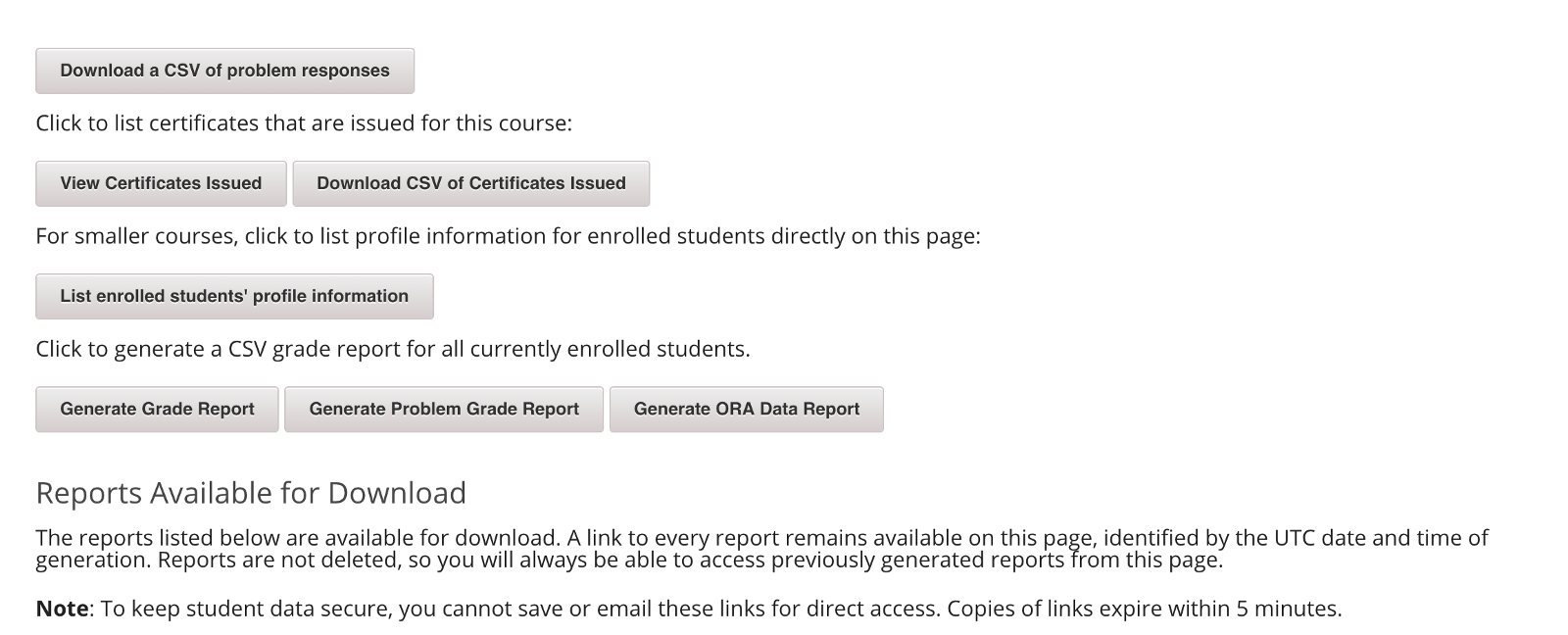Open edX student grades download issue (404 Not Found)
In this post, i will share about how to fix student data generation of Open edX Not Found. This problem occurs when we don’t use s3 as to save student data generation.
To fix this problem we have to create a link to true location of .csv file (/tmp/edx-s3/grades) in /edx/var/edxapp/media directory by typing the following command.
$ ln -s /tmp/edx-s3/grades /edx/var/edxapp/media
Then, update nginx VirtualHost configuration of lms (/edx/app/nginx/sites-avaliable/lms). Find the following codes on the file:
location ~ ^/media/(?P<file>.\*) {
root /edx/var/edxapp/media;
try\_files /$file =404;
expires 31536000s;
}
then update it with the following codes:
location ~ ^/media/(?P<file>.\*) {
root /edx/var/edxapp/media;
try\_files /$file /grades/$file;
expires 31536000s;
}
location ~ ^/grades/(?P<file>.\*) {
root /edx/var/edxapp/media/grades;
try\_files /$file =404;
expires 31536000s;
}
Restart the nginx service
$ sudo service nginx restart
Done 😎
Exported from Medium on April 6, 2019.
Backend Engineer